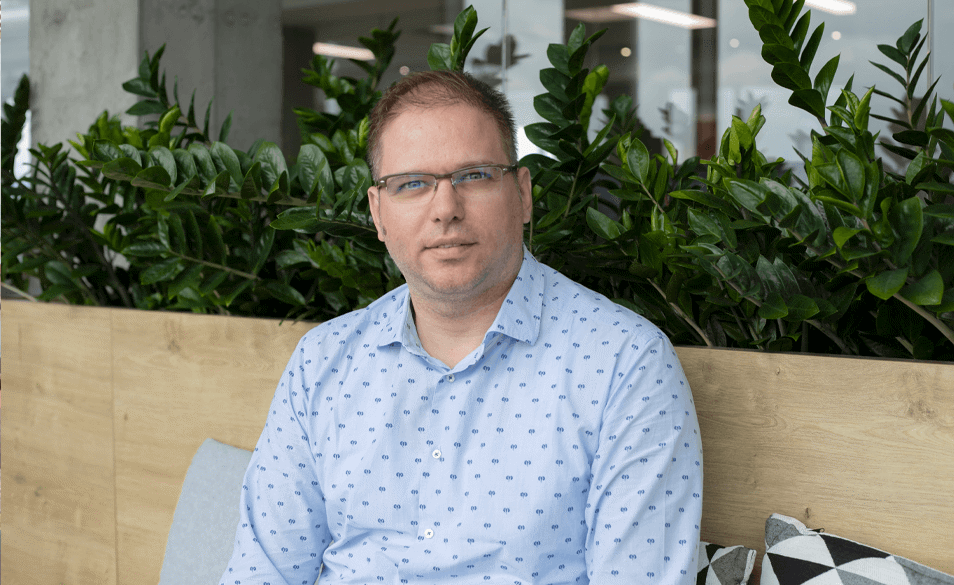5 Salesforce best practices to increase your ROI

Unsure if you’re using Salesforce to its full potential? You’re not alone. Salesforce is a massive platform with a complex product ecosystem that can feel overwhelming for both newcomers and existing customers trying to do new things with their toolset.
Fortunately, there is a wealth of existing guidance you can draw from to overcome this uncertainty. There’s no need to reinvent the wheel to ensure you use these tools smartly and efficiently. To develop a solid baseline of Salesforce best practices, build upon the experience of the 150,000+ companies using the platform to avoid basic mistakes and make simple changes that increase your return on investment (ROI).
Salesforce best practice #1: Define clear objectives and goals
First and foremost, you need to define what you want to get out of your Salesforce project. Whether you’re just getting started with the platform or have used it for several years, documenting tangible objectives and goals helps ensure that you are using Salesforce in a way that aligns with business goals.
A goal is a high-level outcome you are looking to achieve (e.g., increase customer satisfaction). An objective is a measurable action that can be taken over a specified period to help achieve a goal (e.g., develop a plan to increase the average CSAT score by 10 points).
Here are a few examples of Salesforce goals and related objectives to help you understand what these might look like for your organisation:
- Goal: Improve customer relationship management.
- Objective: Increase customer retention by 10% through targeted customer engagement and personalised communications.
- Goal: Streamline service and support operations.
- Objective: Decrease average response time for customer inquiries by 20% via automation and intelligent routing of support cases.
- Goal: Enhance sales pipeline management.
- Objective: Reduce sales cycle length by 15% by optimising lead qualification and nurturing processes.

Salesforce best practice #2: Configure and customize the platform
To get the most out of Salesforce, you will also need to tailor the platform to fit your specific needs. Configuring and customising Salesforce results in higher operational efficiency, better data quality and accuracy, increased customer satisfaction, greater scalability, and more advanced reporting capabilities.
Configuration refers to the process of setting up and modifying Salesforce using its built-in features and tools, without the need for coding or development. It involves “declarative work,” which is essentially the process of clicking the right boxes to turn features on and off within Salesforce. Examples of configuration include:
- Adding or modifying fields.
- Adding objects or tabs.
- Building email templates.
- Building or modifying workflows.
- Building reports and dashboards.
- Defining rules and permission sets.
- Setting up record types.
Customisation involves extending the functionality of Salesforce beyond its out-of-the-box capabilities. This often requires writing code in tools like Apex (Salesforce's programming language) and Lightning Web Components (a framework for developing custom user interfaces). Customization is essential for businesses that want to:
- Integrate with external systems (e.g., legacy tools, enterprise resource planning software, marketing automation platforms, etc.).
- Maintain compliance in a strict industry such as healthcare or finance.
- Meet user interface requirements that are outside the standard layout options.
- Offer a specialised mobile application or website that requires coding.
- Perform complex automations that are outside the platform’s native capabilities.
- Practice advanced reporting and analytics featuring data manipulation and visualisation.
Because customisation typically requires a high level of technical skill and expertise, you might consider tapping an experienced Salesforce partner to help you carry out these tasks. Examples of customisation activities include:
- Adding Apex code or triggers.
- Adding custom data or metadata types.
- Building custom Lighting applications.
- Working with Lightning Web Components.
- Creating Visualforce pages.
- Designing custom REST or SOAP APIs.
- Using CSS to change page design/layout.

Salesforce best practice #3: Leverage automation and AI
Automation and AI are powerful force multipliers you can’t ignore. When everyone is being asked to “do more with less,” these technologies allow businesses to achieve the desired outcomes while improving resource utilisation.
According to the latest Salesforce State of IT Report, 87% of IT leaders expect their organisations to invest more in automation over the next 18 months, and 86% expect generative AI to play a prominent role in their organisations in the near future.
Salesforce features robust automation and AI capabilities that essentially give teams “superpowers” — they eliminate tedious, manual work so employees can focus on high-value, strategic work and relationship building. The same report found that IT departments using automation save an average of 1.9 hours per week per employee.
Top benefits of leveraging automation and AI in Salesforce include:
- Improved lead scoring: Intelligent lead scoring and assignment ensure that leads are routed to the right sales reps and prioritised based on likelihood to convert.
- More effective marketing: Use detailed information about prospect and customer behavior to automate email campaigns and nurture leads.
- Productivity gains: With less manual work, teams can get more done in their workday.
- Personalised customer experiences: AI-driven personalisation creates a more engaging and relevant experience for prospects and customers.
- Quote and proposal generation: Generate and automatically send quotes or proposals to customers based on specific criteria or interaction types.
- Streamlined onboarding: Automate processes for new customers, like sending welcome emails, providing resources, and assigning tasks to team members.
Because the use of AI in Salesforce is relatively new, we are just beginning to see the potential of what it can do. Salesforce Einstein GPT, the world’s first generative AI for CRM, can be used for marketing, sales, and customer service use cases such as dynamic content creation, discovery call preparation, and product knowledge management. AI was also the focus of Dreamforce 2023, where the company highlighted the transformative capabilities of AI, data, and CRM working together.

Salesforce best practice #4: Focus on data security
Many companies incorrectly assume that Salesforce is solely responsible for platform security. As the company itself states, “Cybersecurity is a shared responsibility. While Salesforce builds security into everything we do and provides the necessary tools and resources to protect your data, it is also up to you to implement security controls and best practices to further strengthen the security of your Salesforce instance.”
While you might associate security incidents with sophisticated code injections or malware attacks, threat actors often use much simpler attack vectors to gain entry and steal data (e.g., exploiting weak passwords, unpatched software, or poor configuration management). For instance, earlier this year, a number of organisations realised they were unintentionally leaking private data on public websites due to user error. This was not a security vulnerability but a misconfiguration issue administrators made when setting up guest policies.
Your staff can use foundational best practices to strengthen Salesforce data security, so cybercriminals can’t take advantage of easy opportunities to harm your business. These include:
- Use the free Security Health Check tool to see if your controls comply with the Salesforce Baseline Standard or a custom baseline of your choosing.
- Enforce strong authentication methods (e.g., multi-factor authentication) and strict access controls. Only grant data access to users who need it for their roles.
- Implement restrictions to allow access to Salesforce only from a trusted range of IP addresses.
- Conduct regular audits and assessments to identify vulnerabilities, security measures gaps, and improvement opportunities.
- Set up monitoring and alerts for suspicious activities, login attempts, or changes to critical data.
- Develop an incident response plan, a documented approach to mitigating data theft and damage in the event of a security incident.
Beyond these practices, you may find implementing and maintaining more technical security controls difficult if you are new to Salesforce or have never thoroughly examined your organisation’s security practices. A Salesforce partner can help you complete the necessary steps so that you are doing everything possible to reduce the risk of a Salesforce-related breach.

Salesforce best practice #5: Engage an experienced Salesforce partner
Partnering with a Salesforce managed services provider is the number one way to avoid mistakes and maximise the ROI of your Salesforce license. Organisations needing additional expertise or staff bandwidth often consider hiring full-time employees (FTEs). However, this approach is expensive and has an extended time-to-value since FTEs must be onboarded and trained for your specific industry or niche. There is also limited flexibility to scale the team up and down based on changing business requirements.
Choosing an experienced partner for Salesforce staff augmentation, the practice of hiring external professionals to enhance your in-house team, is a more cost-effective option that leads to measurable results in less time. Additional benefits include:
- Access to highly technical Salesforce experts who understand your industry.
- A detailed strategy to ensure that goals and objectives meet business needs.
- Continuous support and maintenance so that everything goes according to plan.
- Faster implementation and deployment for all of your Salesforce projects.
- Full development capabilities for custom software applications and solutions.
- Guidance on meeting industry-specific regulations and security best practices.
- Training and adoption support to help your team master the platform.
Use years of Salesforce experience to benefit your business.
Vega IT has helped many businesses improve Salesforce platform performance in complex industries such as InsurTech, FinTech, HealthTech, and telecommunications. For example, Vega IT helped Rethink, an insurance underwriting company, optimize their Salesforce instance to introduce more automation and user compatibility. This resulted in significant performance improvements, including automation efficiency gains of nearly 50%.
Vega IT has what you need, no matter what type of Salesforce project or partnership you are looking for. Our technical expertise, deep domain knowledge, and unmatched passion for continuous improvement and driving tangible results are a winning combination for your business needs.
Check out our Salesforce services page to find out how we can help you implement essential best practices — and much more.